
Joan Benson
July 6, 2022
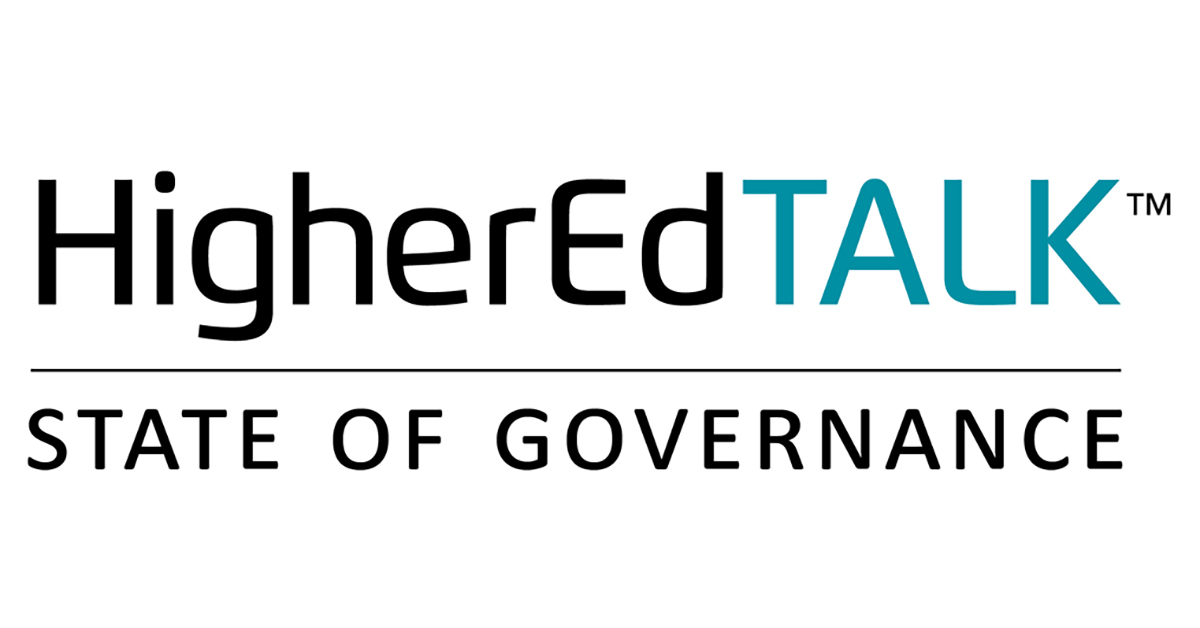
How do colleges and universities keep their content fresh and up to standard? It’s all about governance. But what is governance and why is it important?
Governance is an agreed-upon strategy for updating, making decisions about, and creating new website content. In higher education, governance typically incorporates input from marketing/communications, faculty, staff, students, and groups, such as clubs or Greek organizations.
All parties have well-defined responsibilities and, as a group, they share accountability and action for updating their content, including text, layout, and calls-to-action.
Governance is critical to keeping your website working for you. To work toward successful content management, start by following these three steps.
Each person, department, and content-creating group must share a vision for the direction of the website content based on a common set of values. Details of your plan should include:
Writing for the web, making content accessible, and learning how to work in a content management system (CMS) are all special skill sets that can be taught. Before turning your content creators loose, make sure they understand the following basic governance principles:
We can’t all have the final “say-so” for what content or images should be included on the website. Many organizations set up workflows in which there are specific levels of access based on a user’s role in the organization, skill with the CMS, and understanding of the institution’s brand and digital guidelines.
Many workflows involve three general levels of users:
Following workflows allows the central website team to keep the site content on brand without taking away all editing rights of the dispersed team. Email us today to discuss your governance strategy.
Related Reading: 4 PDF Accessibility Hacks
Ready to Get Started?
Reach out to us to talk about your strategy and goals.