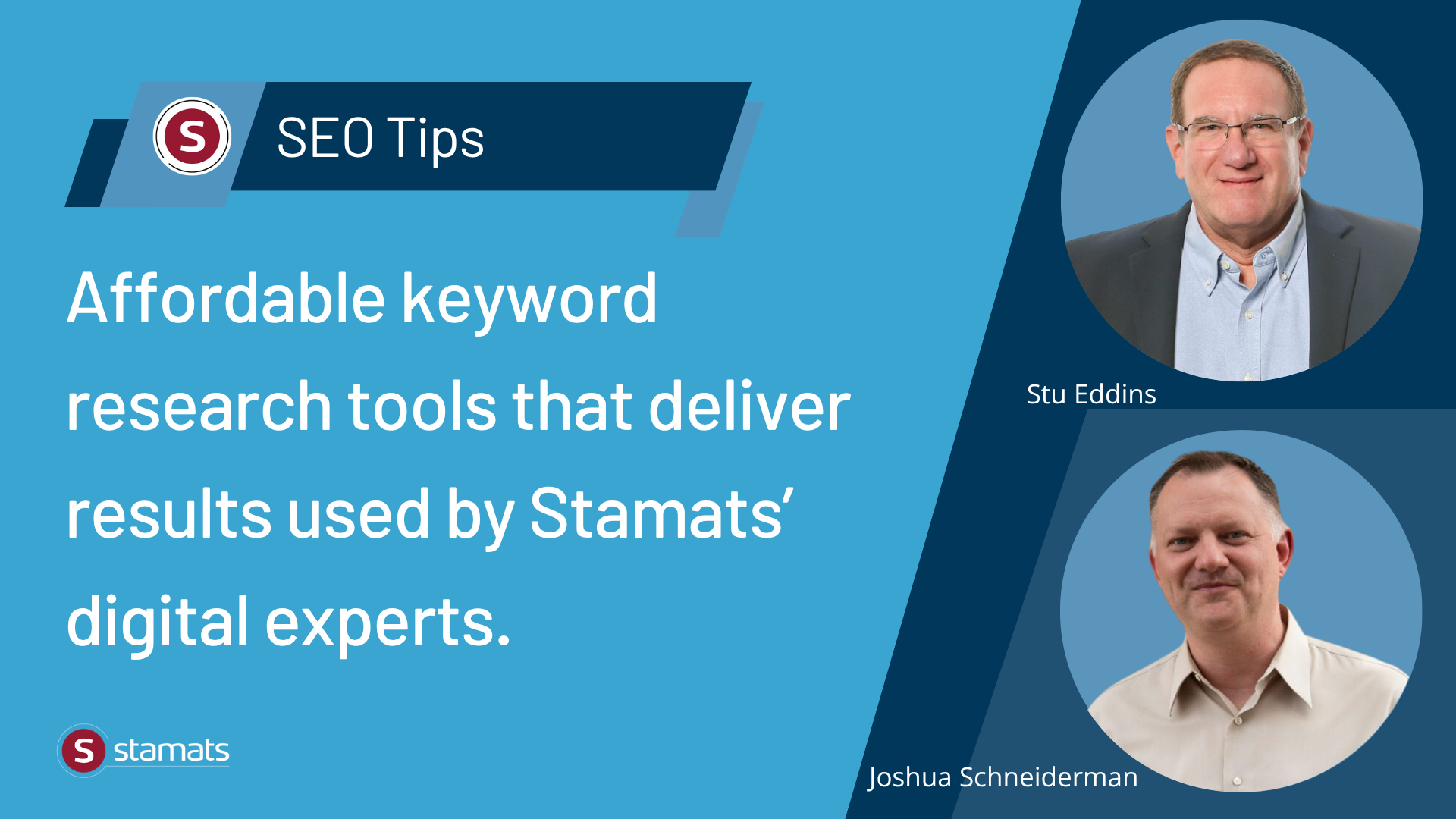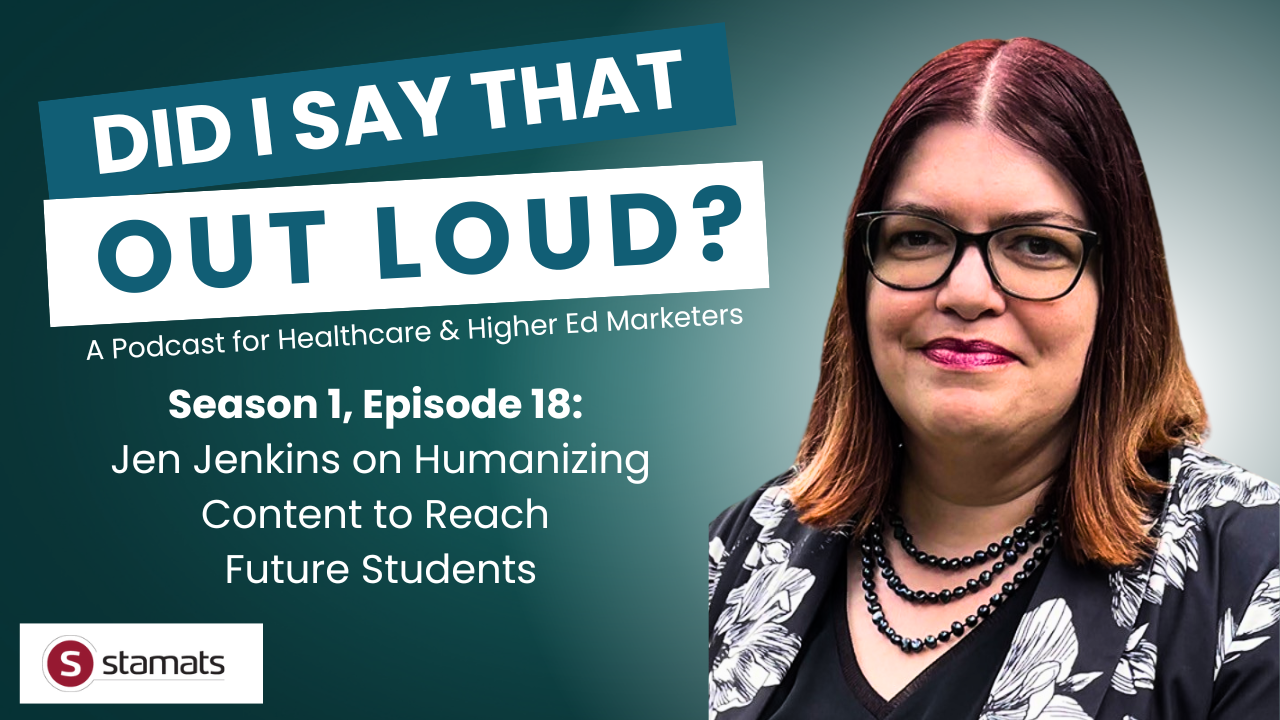Written by
on

Higher education websites often serve as the first impression for prospective students, parents, faculty, and donors.
If the site is outdated, disorganized, or inaccessible, you lose trust fast.
That’s why web governance isn’t just a nice to have.
It’s how colleges protect their brands, stay compliant, and remain aligned with campus goals.
What is Web Governance in Higher Education?
Web governance means having clear rules, roles, and tools to manage a website. It’s the system behind who can do what on a site, how content gets published, and how quality is maintained.
When done well, web governance ensures your site is consistent, accurate, accessible, and on-brand.
Some institutions draw a line between web governance, which covers big-picture oversight like CMS ownership and navigation structure, and content governance, which focuses on day-to-day publishing and content quality.
While the boundary can blur, this article uses web governance as an umbrella term to include both.
Web Governance Models: Centralized, Decentralized, and Hybrid
Every school runs its site differently. Pick the model that fits your team and your needs:
- Centralized: One central team controls all content. Great for brand control. Tough for speed.
- Decentralized: Many teams own their sections. Often chosen for its speed and autonomy, especially in institutions where departments or colleges operate independently. While this model offers flexibility, it also creates risks for consistency and accessibility. In many cases, schools arrive at this structure organically, without a deliberate plan, as a result of distributed ownership and limited central oversight..
- Hybrid: A mix. Departments manage some pages while the central team reviews key content. This gives balance if you set guardrails.
5 Pillars of Strategic Web Governance
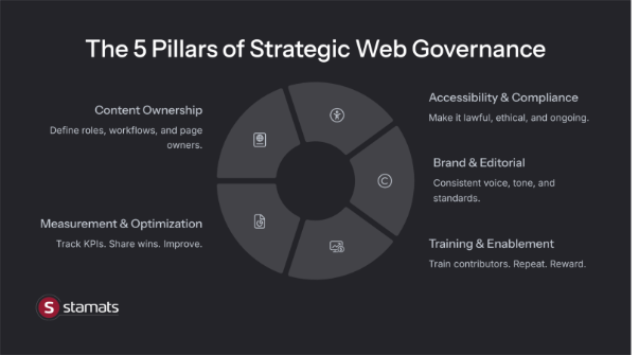
1. Content Ownership & Workflow Management
Make roles clear. Define who creates, who edits, and who publishes. Use a workflow to catch mistakes before they go live. Require approvals for homepage and admissions content. Assign owners to key pages.
2. Accessibility & Compliance
Accessibility isn’t optional.
It’s the law.
It’s also the right thing to do.
Most schools know this and work hard to ensure all visitors can view and comprehend the site’s content.
So, where’s the problem?
Even after a school invests in an accessibility audit and addresses issues, websites can still slip.
We’ve seen it time and again.
A school works for months to become compliant, then, without anyone noticing, content contributors break compliance because of a lack of proper guardrails.
- They skip heading levels.
- They upload images without alt text.
- They paste links that aren’t accessible.
Just to name a few examples.
Web governance helps prevent these pitfalls.
- Put rules in place.
- Use CMS tools to scan for issues.
- Train every contributor.
- Check pages regularly.
Make accessibility a shared, on-going responsibility and not a one-time fix.
3. Brand & Editorial Governance
Your site should speak with one voice or at least in harmony. Voice can shift by audience or purpose, but it should always sound like the school. That means having brand guidelines and editorial rules.
Set standards for tone, grammar, image use, and link style. Create templates that guide, not limit.
Make brand governance part of onboarding.
4. Training & Contributor Enablement
Most contributors aren’t web experts, but they still shape your site.
Train them.
Often.
Create short, repeatable lessons on writing for the web, accessibility basics, and CMS use.
Share examples of good content and recognize teams that get it right.
5. Measurement & Optimization (Governance KPIs)
What gets measured improves.
Track:
- Number of outdated pages removed
- Fixes made after accessibility scans
- How long it takes to publish content
- Number of trained contributors
Use dashboards. Share wins.
Make the value of governance visible.
Web governance maturity model: From ad hoc to strategic
Where are you now?
Use this model:
- Ad Hoc: No rules. Anyone can post.
- Defined: Roles exist. Few follow them.
- Aligned: Governance is active. Leaders support it.
- Optimized: Governance is part of the strategy. You track and improve it.
Use our self-assessment checklist to see your level.
Governance in Action: Real-World Scenarios
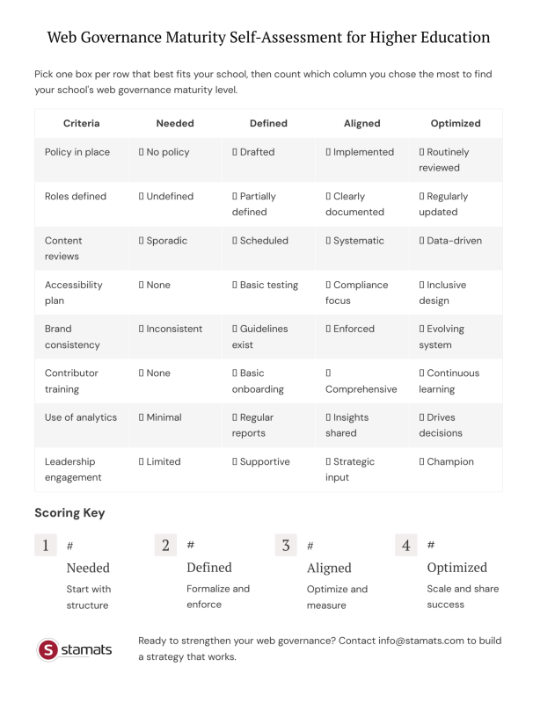
The University of Rochester established a Web Governance Council (WGC) to address widespread inconsistencies in web usability, quality, and risk management caused by a decentralized content model.
Using digital accessibility as a starting point, the council engaged stakeholders across campus, conducted risk assessments, and drafted a university-wide accessibility policy.
The WGC also made the case for a centralized accessibility team and developed shared tools and training to support compliance.
The initiative led to:
- Measurable improvements in accessibility
- Reduced issues before launch
- Laid the groundwork for broader governance practices, including a central web inventory and performance-tracking system.
The effort fostered a sense of shared ownership and positioned governance as a strategic, collaborative function across the institution.
Tools to support web governance on your higher-ed website
You don’t need a fancy system to get started.
Use what you have:
- Shared folders with templates and guides
- CMS workflows for approvals
- Analytics for page health
- Accessibility checkers
How to Build a Web Governance Framework
Web governance is a living, evolving system. Instead of a rigid sequence of steps, think of it as a cycle that your institution continuously moves through:
- Assessing what exists,
- Assigning responsibility,
- Building structure,
- Enabling contributors
- Improving over time.
Below is a practical framework you can adopt, revisit, and refine. Start where it makes sense for your team—and scale as you go.
Phase 1: Assess and Assign
Audit What’s Happening Now
Start with a full inventory. Map out who has access to your CMS, what content exists and where, and which departments are responsible for updates.
Identify outdated pages, broken links, inconsistent branding, and any third-party sites using your institution’s name.
Survey current editors to understand pain points and workflow gaps.
Document Who Owns What
Every page should have an assigned owner, not just a department name.
If a page has no owner, it shouldn’t exist.
List page owners and define their responsibilities, including how often they’re expected to review and update content (e.g., every 6 or 12 months).
Use a central content registry or CMS metadata to track this.
Governance in Different Models
- Centralized: Ownership typically lives with a central marketing or web team. Fewer editors, tighter control.
- Decentralized: Each department manages its own pages. Governance depends on trust, training, and clear boundaries.
- Hybrid: A central team manages high-priority content (e.g., homepage, admissions), while departments own program or service pages. Success requires shared standards, clear documentation, and flexible workflows.
Phase 2: Operationalize the Process
Create Simple Workflows
Set a clear process for how content moves from draft to live.
A common model is “two sets of eyes.” One person edits, and another approves.
But many institutions benefit from a three-role model:
- Content owner – defines what’s needed and gives final approval
- Editor – drafts or revises the content
- QA reviewer – checks for accessibility, brand, and editorial compliance
This layered approach helps reduce risk and improves content quality, especially in high-traffic areas.
Write Policies and Share Them
Formalize rules for publishing, branding, accessibility, security, and maintenance.
Include domain/subdomain use, what content belongs on the .edu vs. intranet, and who approves new tools.
Post your policy publicly or on your intranet so contributors and leadership can easily reference it.
Phase 3: Train and Empower Contributors
Train Contributors
Most contributors aren’t web experts, but they shape your site every day.
Make training mandatory before granting editing access.
Cover CMS usage, accessibility standards (WCAG 2.1 AA), editorial style, and branding.
Provide job aids like checklists and quick guides. Offer regular refreshers and open support channels for questions.
Phase 4: Monitor and Improve
Monitor, Measure, and Iterate
Use tools like Siteimprove or Monsido to scan for accessibility errors, broken links, and outdated content.
Review top-level content quarterly and department pages annually.
Require content owners to certify updates.
Adjust policies and workflows based on audit results and editor feedback.
Don’t try to fix everything at once.
Start with a high-impact area like admissions or academic program pages, and build from there.
Common Pitfalls (and How to Avoid Them)
Too much, too fast
Trying to overhaul everything at once can overwhelm your team and backfire.
Many institutions launch governance without narrowing the scope or setting clear priorities. This results in burnout, confusion, or diluted results.
The fix: Start small. Begin with high-impact, low-conflict areas like admissions or accessibility. These early wins build momentum.
That said, program pages are often the most strategic—and most contested. Many schools end up with duplicate versions managed separately by admissions and academic departments.
Bringing these pages under shared governance can be a major win for recruitment and consistency.
UND, for example, trimmed its 30,000+ pages in phases and retrained CMS users before expanding governance campus-wide.
No enforcement
Without authority or buy-in from leadership, even the best governance plans stall. Policies become suggestions, and compliance is inconsistent at best.
The fix: Secure executive support upfront. Make governance an official policy, not just a web team wish. Document expectations, assign content ownership, and require approval processes. UND saw success only after its executive team made governance a priority and backed it with action, including mandatory training and access resets.
No training
When content contributors don’t know the rules, they can’t follow them. That’s how inaccessible PDFs, broken links, and off-brand content sneak in.
The fix: Offer ongoing training on accessibility, CMS usage, and brand standards. Require training before granting editing permissions and provide easy-to-access guides and templates. Build a community of practice among editors, so they have support as well as rules.
No tools
Manual systems and scattered requests slow teams down and open the door to errors.
The fix: Use your CMS to automate workflows, set permissions, and track approvals. Tools like Siteimprove or Monsido can flag broken links, accessibility issues, and outdated content.
Final Thoughts
Move from compliance to campus-wide impact today. Web governance isn’t just about managing a site. It’s about protecting your brand, building trust, and making your website work for everyone.
Start with clear roles, build your framework, and stay consistent.
Ready to take the next step?
Download our free Web Governance Toolkit or contact us to build a sustainable, strategic governance plan for your institution.