Written by
on

Google Analytics 4 (GA4) offers several new reports that can help you drill down into your site users’ data with greater precision.
These reports can be a little tricky and won’t give you everything you need in one fell swoop. But with a little combination and guidance, you can get a more robust view of how users are finding your site and when new people are visiting.
Attributions Paths
The Attributions Paths report built into GA4 (Advertising / Attribution Paths) is very interesting and useful, yet very limited. You cannot filter the report in GA4 to focus on one channel or campaign, and the Days to Convert and Touchpoints to Convert metrics are not available in Looker Studio.
You can choose to view the data by Campaign, Source, or Medium rather than by channel. This is where a well-specified UTM parameter plan pays off. If, for example, the campaign UTM parameter includes the medium (email, display, video).
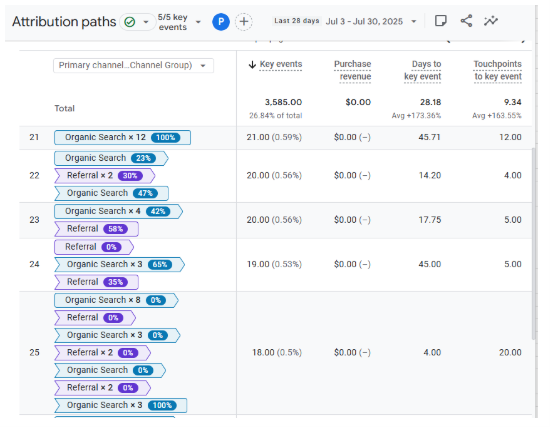
If you want to filter or segment the data, you have to export it as an Excel spreadsheet and rely on your filtering and sorting skills, which can get messy.
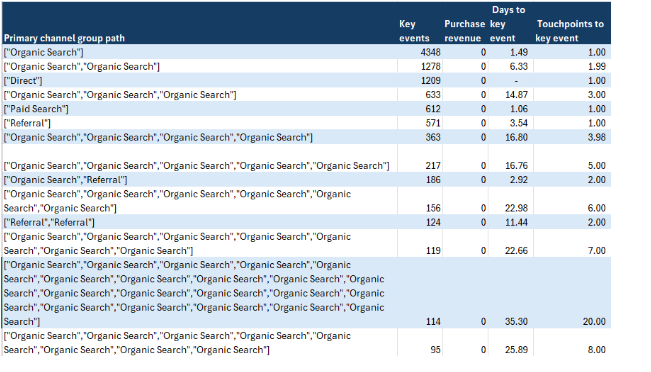
User Acquisition: First User Default Channel
Another useful tool in GA4 is the built-in “User Acquisition: First User Default Channel” report. With this report you see how people who converted in the reporting timeframe first accessed the site.
That’s key—how they FIRST accessed the site, no matter whether that first touch occurred this month, last month, or six months ago.
This report is useful when we want to understand which channels, campaigns, and sources deliver quality visitors. It can help us plan where to put effort to increase conversion volumes. While it does not help with lag time or touchpoint data, between this report and the Attribution report you can make some useful observations.
Please note that even though the report uses ‘Default Channel’ in its title, we can use the dropdown and change the report to “source/medium, campaign” if desired.
Curious about GA4 or data reporting? Email me today to talk through your questions.


