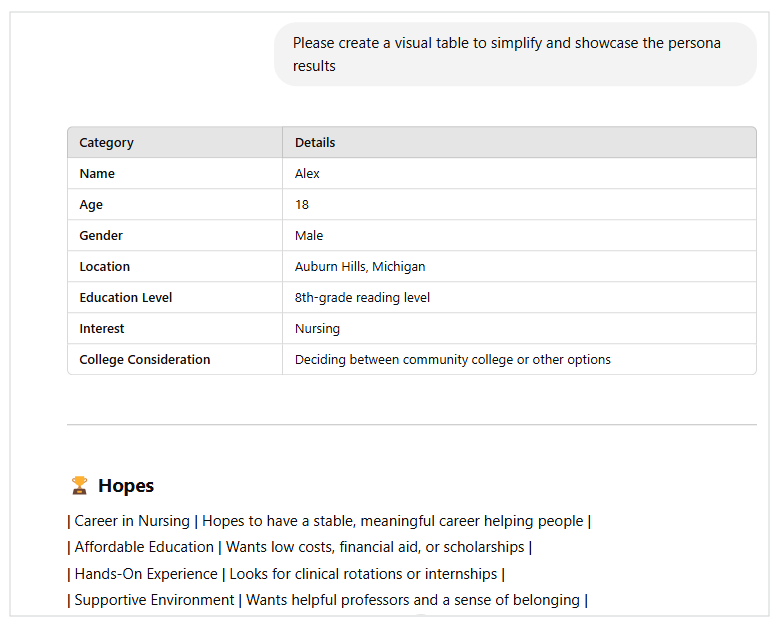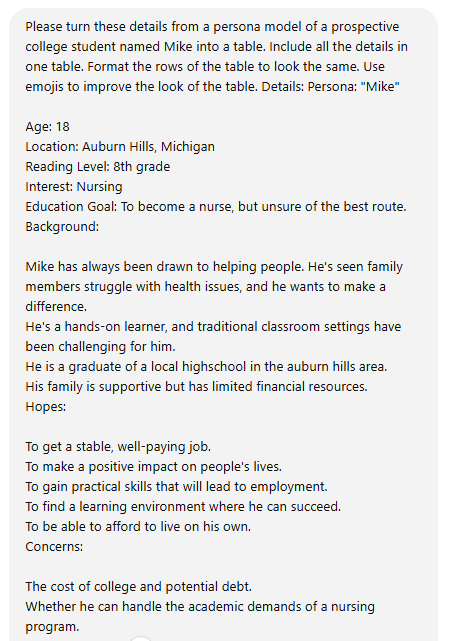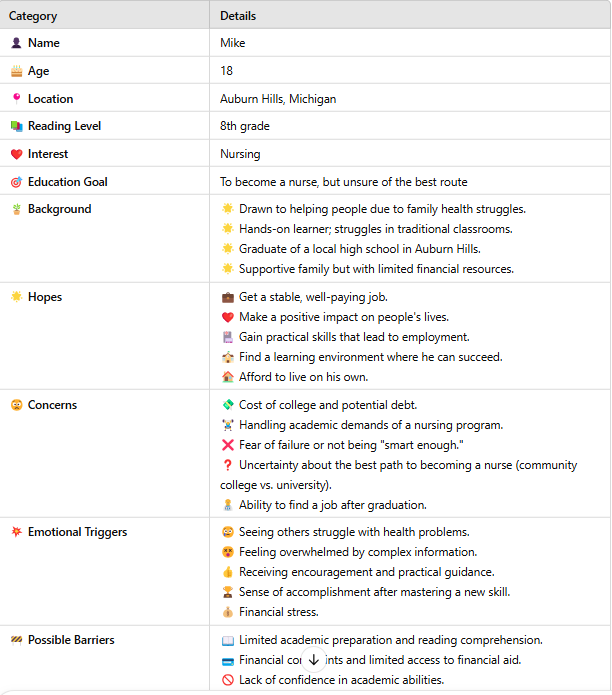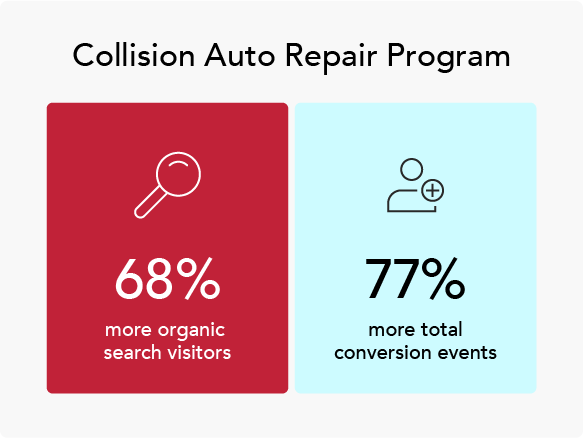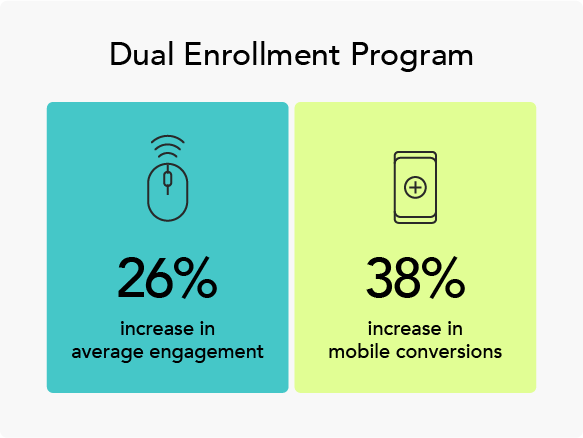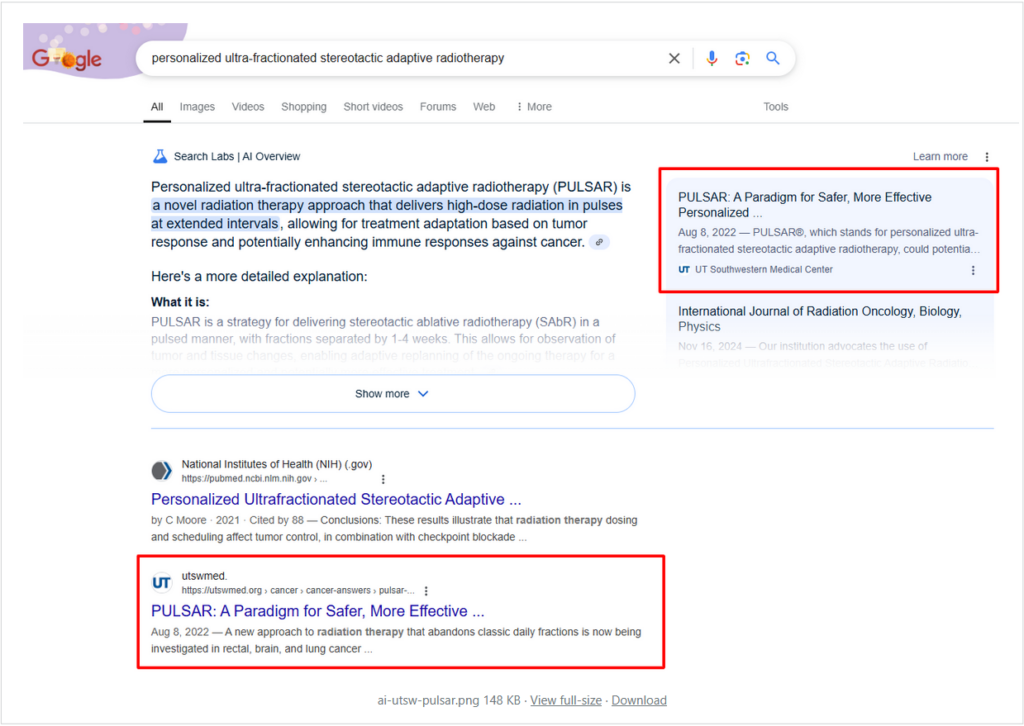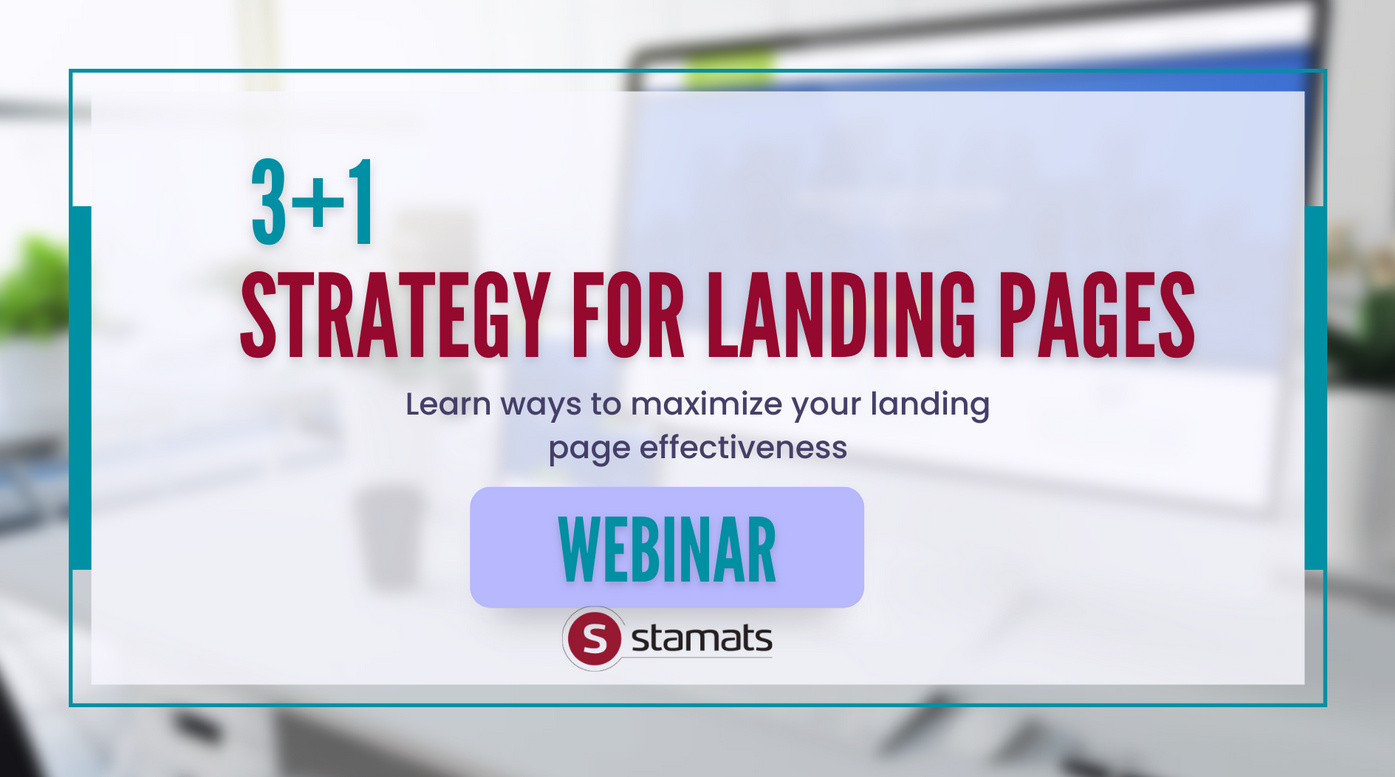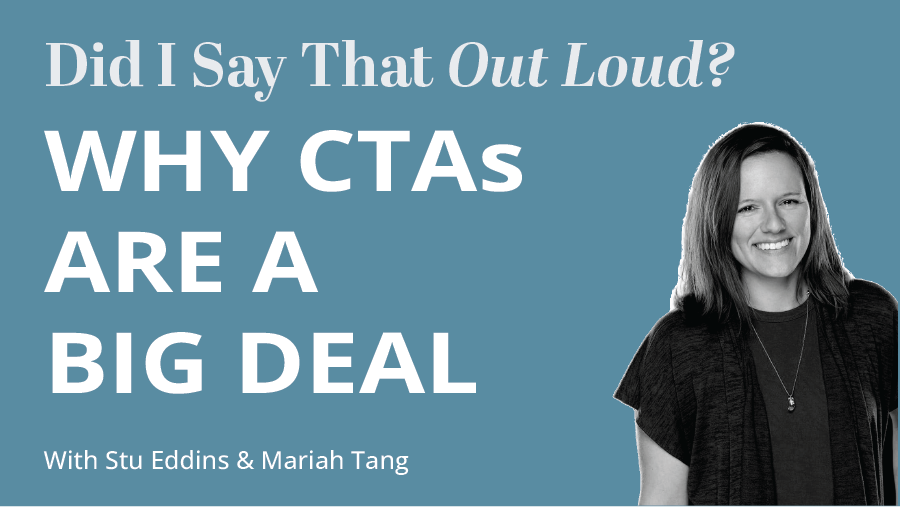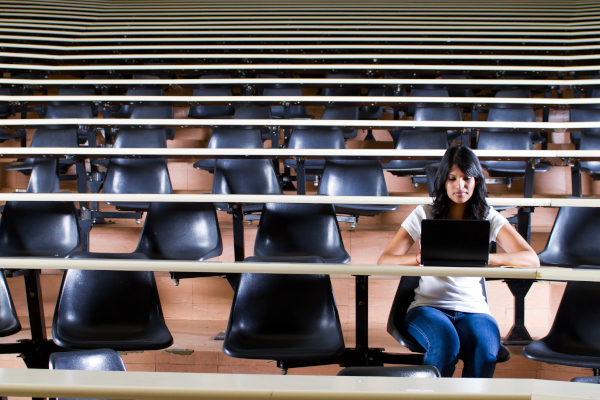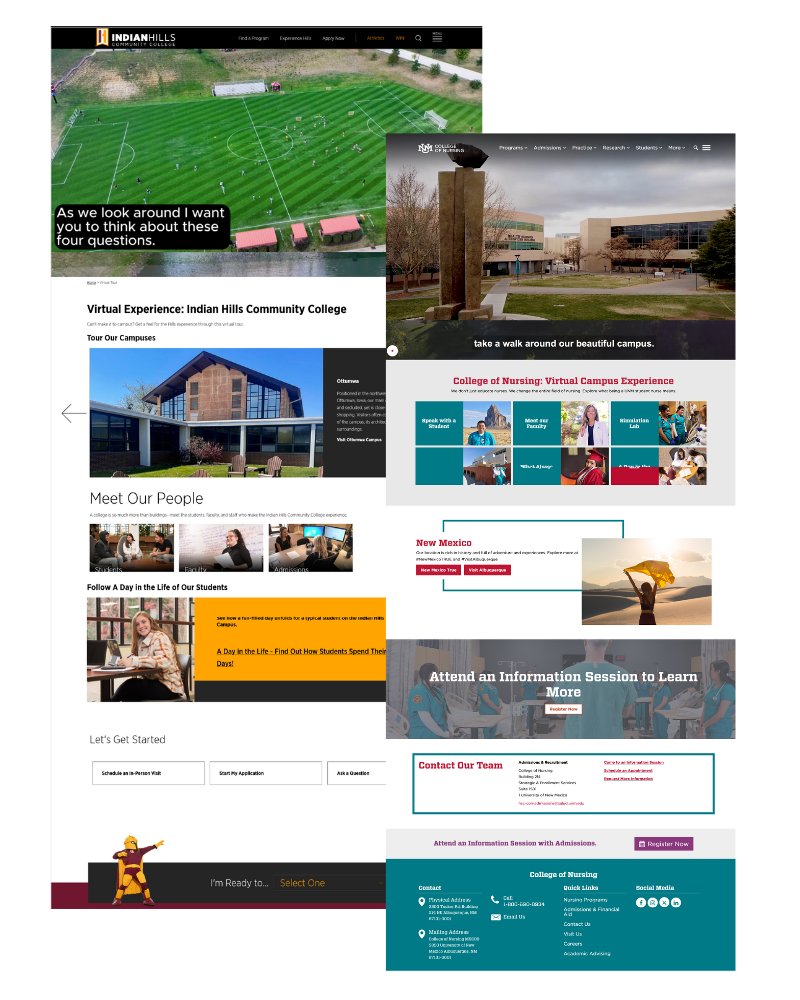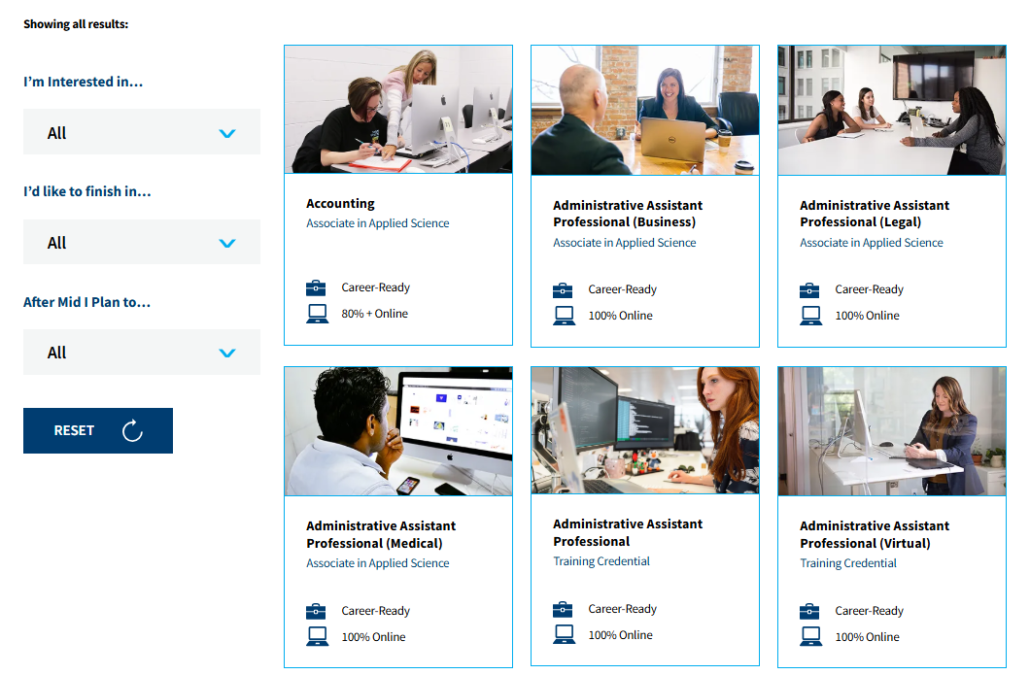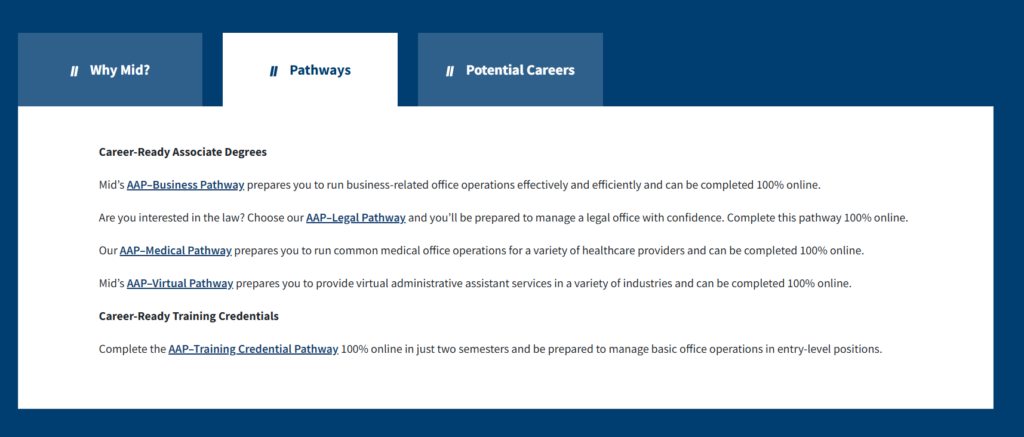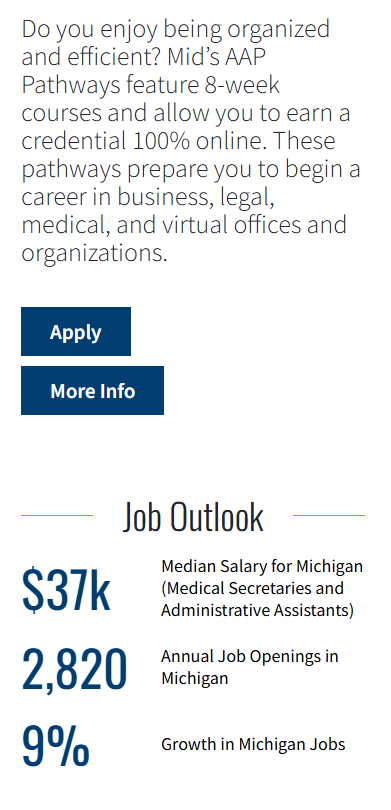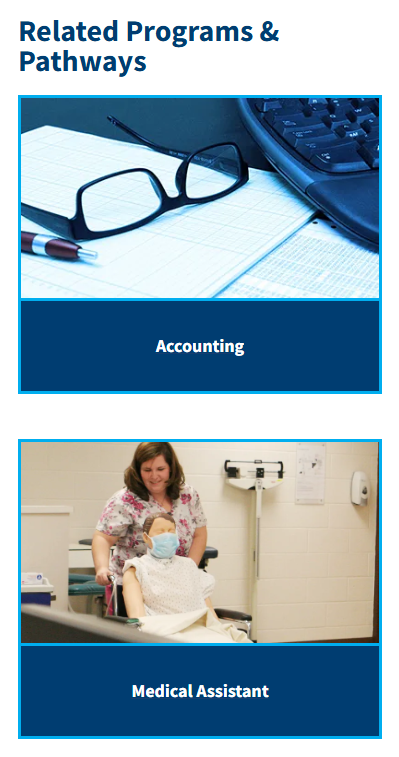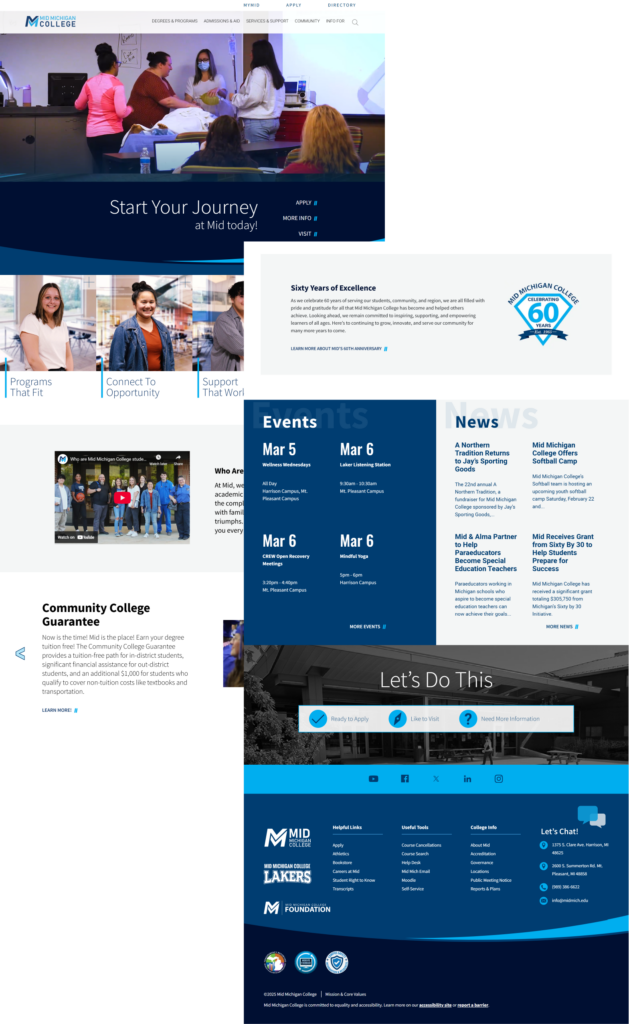“We need a new website. How quickly can you get one launched?”
If that question made you flinch or experience an anxiety-laden flashback, you’re not alone. Urgent requests like this often come without planned budget allocation, inducing stress and chaos. It’s something nearly every web team has faced or will tackle in the future.
As someone with 15 years of experience in higher education and marketing strategy, I can offer you some good news: Refreshing your site design and visitor experience doesn’t have to be expensive or time-consuming. With a data-driven content strategy, you can create a new look and a low-stress, long-term design strategy without spreading your team and budget too thin.
A Proven Process for a Customized Plan
The heart of our approach is helping you build a strategic plan to determine whether you need a new website or if a refresh can address your needs and goals. While these key steps can work for every organization, we’ve refined them specifically for higher education and healthcare clients:
- Website audit: Are your pages answering the questions users ask? How many clicks does it take from the homepage or search to find the answers? What devices are they using? What are they seeing on competitor websites?
- Technical evaluation: How healthy is your site behind the scenes? Can its infrastructure handle a front-end design refresh? Are your page templates flexible enough to adapt to strategic requirements?
- Stakeholder input: Beyond the leadership team, who are your key stakeholders? What do your content superusers think of their website tools? Does the IT team have concerns or ideas?
- Governance: Who really owns your website? Which content has the highest priority? Is there a structure in place for making strategic decisions? How do you communicate site needs and opportunities with stakeholders?
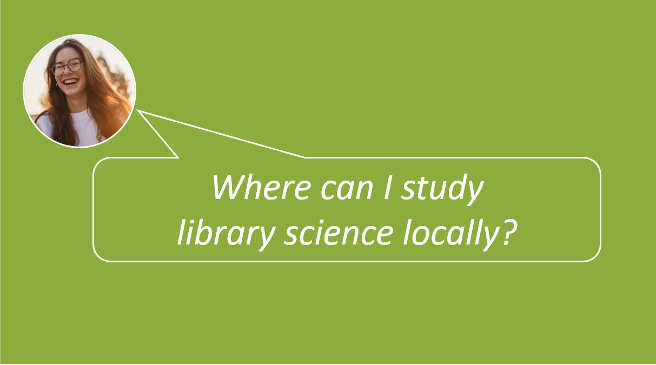
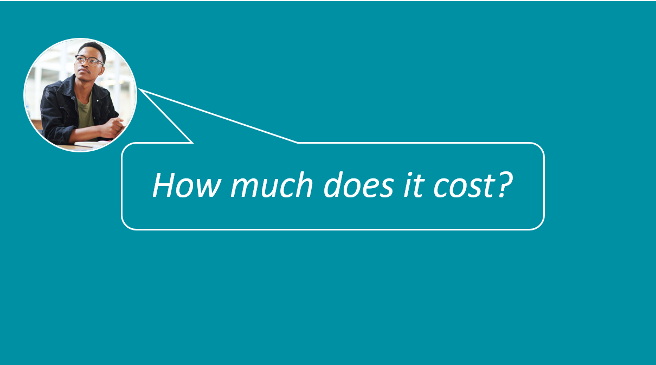
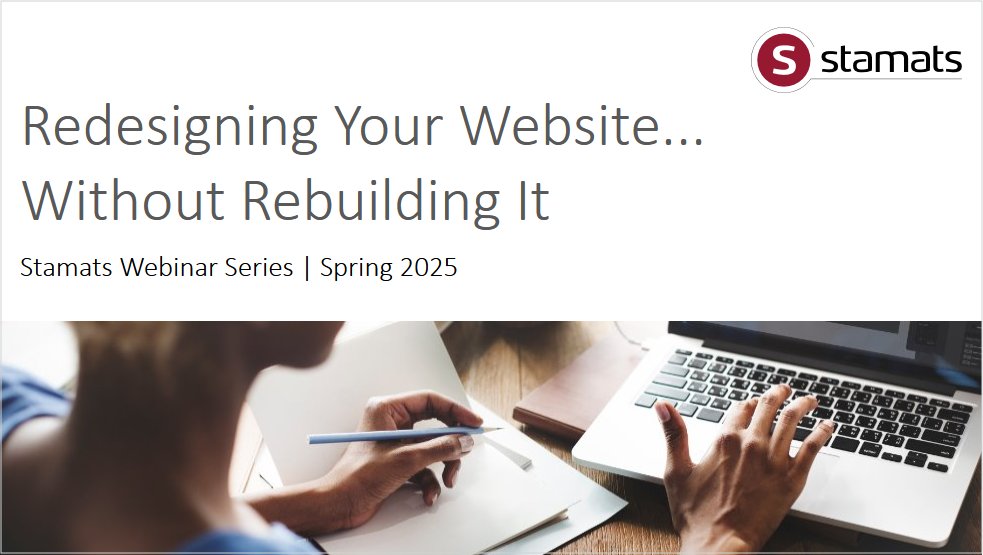
Watch Lisa Starkey-Wood’s Webinar
Redesigning Your Site Without Rebuilding It
All this data-gathering and analysis goes into a final report that details your customized path forward to an affordable website refresh. Another valuable outcome is a phased approach for “quick hits” that show immediate results followed by iterative enhancements over the longer term.
A Closer Look: Before and After Examples
Let’s look at two of our recent website redesign projects to illustrate the effectiveness of our approach. You’ll see ideas that your organization can implement on your own or with a little help from Stamats.
University of Southern Maine
The USM website needed a new look quickly—and it needed to be budget-friendly.
Phase 1: Homepage
- Make top navigation and mega-menu more actionable
- More focus on the needs of prospective students, including program options, campus locations, and fun engagement opportunities
- Scale back use of secondary brand colors to bring back USM’s primary color palette
Phase 2: Program Pages
- Re-energize priority program pages with scannable, relevant, and engaging content
- Use new templates to boost key program features and outcomes for better search rankings
- Infuse a new color palette
The Results: An immediate boost in visitor engagement. Overall, the new homepage and program pages had a 6% increase in average session duration compared to the prior year. Some program pages showed this engagement increased by more than a minute!
Coming Soon: For phase 3, the USM team will update the next batch of program pages, migrate key content pages like admissions and financial aid to the new templates, and continue to rollout the brand color refresh to the remaining web components.
Related Reading: De-clutter Your Digital Junk Drawer: How to Prep Your Content for Redesign
Dominican University
The web team overseeing the Dominican University website knew they needed a new look, but they weren’t sure if they needed a new website.
Phase 1: Put the Data to Work
Use site analytics to guide decisions, especially for streamlining the heavy main navigation and dropdown menus
Align content strategy and template design to answer questions for prospective students at each point on their user journey
Provide clear next steps for prospective students
Phase 2: Flexible Templates
- Create scannable, immersive, and flexible content templates for programs and key content pages
- Deconstruct large text blocks into action-centric content blocks
- Provide clear next steps for prospective students
The Results: A significant uptick for visitor engagement across numerous key metrics:
- 20 second increase in average session duration
- 35% increase in key event rate
- 9% increase in organic click-through rate
- 6% jump in average search position
Coming Soon: Phase 3 for Dominican will include a campus-wide events calendar, a faculty and staff directory, site search enhancements, and content optimizations for SEO.
Related reading: How to Maximize Website Traffic with a Content Audit—and What to Do Next
Redesigning a website without rebuilding it is not only possible but can be highly effective with the right strategy. By following a proven process, gathering stakeholder input, and prioritizing improvements in phases, you can have an immediate impact on your website’s user experience and achieve organizational goals without extensive costs or resources.