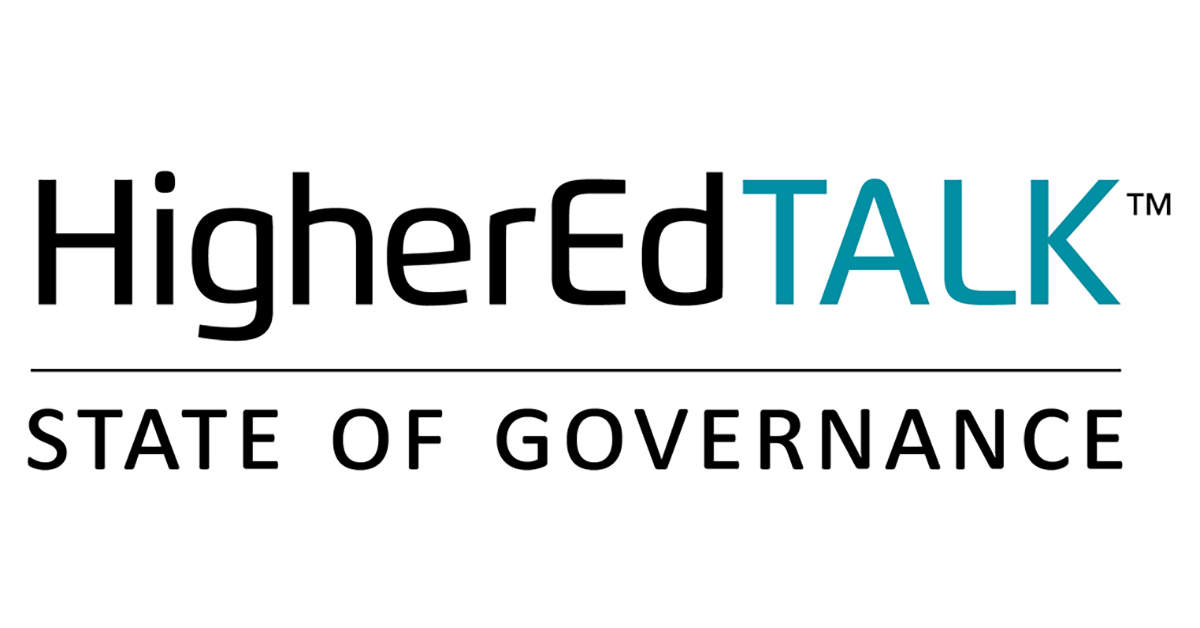From planning your photoshoots to casting to communicating your expectations with your photographer, here are ten tips to help you get the most out of your campus photography.
1. Authenticity is everything
Your photographs need to represent your campus experience. Avoid anything that wouldn’t happen on campus. It’s essential to show a positive, but real, feel of what it’s like on campus.
Effectively planning your photoshoots, communicating with your photographer, and properly preparing will ensure authenticity.
Authenticity is the foundation for obtaining photographs that share your story.
Related reading: 10 Key Elements to an Effective Homepage
2. Find inspirational photographs to share with your photographer
Define the look and feel you want for your institution’s photography, by curating a collection of sample images. This will help you and the photographer manage expectations while being on the same page.
Pay close attention to lighting, subject matter, and tonality. Set a benchmark for your institution’s photography to help illustrate what you are looking for.
3. Good lighting can make or break a photograph

As you walk around your campus take notice of when it looks its best. Pay attention to shadows, lines, and the way the sun directly hits the buildings. Light creates mood, and can draw attention to areas of focus.
The best time to photograph your campus will be first thing in the morning or later in the evening. When the light is directional most often will provide the most dynamic imagery. Avoid harsh lighting and capturing your campus when the sun is at its peak.
Ask your photographer questions about lighting to ensure they have an understanding on how they are going to achieve the look and feel you desire.
4. Know your audience
While the fundamentals of a good photograph are important, the subject matter should be tailored around your audience. Where will these images be seen, and who will see them?
Are you trying to catch the attention of prospective engineering students or journalists? Asking these questions provides insightful direction to give to your photographer, and adds deliberation to what they capture.
5. Highlight hallmark locations on your campus

Where are the best places to showcase the beauty and activity on your campus? Are there any historic buildings that tie into your institution’s story?
Consider any locations with unique architecture, landscaping, lines, etc. These photographs will provide many uses across your website, printed collateral, advertisements, etc.
Take a look at the areas on campus where people gather, and socialize.
6. Work with multiple photographers
Not all photographers are created equal, and it may take a few attempts to find a photographer who shares the same vision as your institution.
Try several different photographers with different styles and philosophies to create a lasting relationship. Efficient collaboration takes time, so don’t be afraid to explore multiple options.
Sample from photographers that specialize in events, commercial photography, corporate photography, and even weddings. An effective photographer will understand the goals, work with the light, and share your vision.
7. College students are a diverse group & the photos should reflect this
Avoid stereotyping and gender bias. Inclusion at the collegiate level is critical and this needs to show through in your institution’s photographs. Communicate this with your photographer to give them clues on what to look for when they are directing and planning their photoshoots.
Do you have any groups, clubs, or committees, based on diversification? Consider these areas for photographs. This may take some staging, but use this as a starting point in planning your shoot.
8. Prepare the setting and tone with the subjects


Impactful photographs avoid unnecessary distractions within the photograph. Avoid things like exit signs, light switches, garbage cans, clutter, etc. in your photographs.
Taking the extra steps to prepare the setting helps strengthen the intended message or focus of the photograph.
Find areas where the foreground and background better help tell the story and set the stage for giving your audience a feel for the location.
The goal is to create photographs where the subject isn’t “camera aware” to strengthen the feeling of authenticity. The comfort of the subjects is critical in creating authentic photographs.
9. Use timing to your advantage

Plan photoshoots around the season or time of year. Often campus photography is in the fall when classes are back in session.
If you are located in an area with changing of seasons, it’s an opportunity to create diversity in your photography.
Important events at key locations on campus are a good time to plan for your photoshoots. Use these events to show the activity, diversity, and setting of your campus. Also, a great way to capture the energy and feel of the campus.
10. Identify the intended use for the photographs
Knowing exactly where and how the photographs will be displayed is critical in getting the most out of your photographs.
Not only does this create an effective dialogue with your photographer regarding your expectations but it will also help you plan based on the time of year, lighting, campus events, etc.
Multiple shoots will likely be necessary to create deliberate and functional photographs.
Things like cropping, negative space, and composition can be identified in the planning stages to create photographs that best fit their intention.
Contact us to talk more about photography.
Related reading: 5 Ways Instagram Stories Help Marketers Connect with Audiences
Ready to Get Started?
Reach out to us to talk about your strategy and goals.